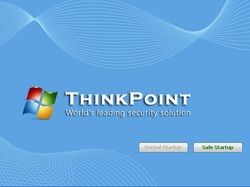
"Think Point Antivirus is not a legitimate and Real Antispyware Program but itself a spyware, more precisely a new kind of rogue antispyware program from the same family of System Armor. The only difference being the core files are modified a little bit and the name is changed to hide it's detection by legitimate Antivirus programs installed on your PC."
Under Creative Commons License: Attribution No Derivatives
How did I remove it? A quick search of Mr Internet pointed me eventually to the solution.
- CTRL+SHIFT +ESC runs task manager. (or use CTRL+ALT+DEL and select Task Manager from menu).
- Found entry for hotfix.exe (your system may also have Think Point.exe or [Random Characters].exe) and clicked 'End Task' to close it down (blue screen like image above disappears).
- Then clicked File > New Task > explorer.exe to get windows and icons back.
- Then installed and ran MBAM from download.com
- Also like to install ccleaner from ccleaner.com
- And finally - install all windows updates and a new copy of a valid antivirus program (but only install one). e.g Norton or Kasperski or Microsoft Security Essentials (free) or even AVG 2011 Free.
 RSS Feed
RSS Feed
