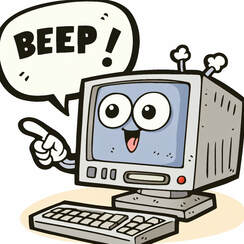
Finally, today I decided to do a deep dive and track down the problem. Step 1) unplug the computer, check for dust bunnies and potential overheating. Not very dusty, and while it was unplugged the beep rang out again (so not the computer).
Step 2) replace the old UPS with a surge protector instead. Not much later, another beep (so not the UPS).
Step 3) check the monitor. Internet has reports of this model creating beeps in some cases. But again, the beeping beep rang out while it was unplugged. Hmm
Step 4) USB Printer? nope. Beep randomly happens while it was off.
Step 5) Turn everything off. Never thought of that before (as it used to be our server until recently and almost never was turned off). Surprise! another beep (so not the workstation at all.
But where? Conclusion: Turns out there is a device in the attic directly above the workstation that was running off another UPS. It was THAT beeping computer all along.
This beeping situation had prompted the recent replacement of the server, and then the addition of a newer UPS, and all because of poor directional hearing on everyone's part.
Lesson learned.



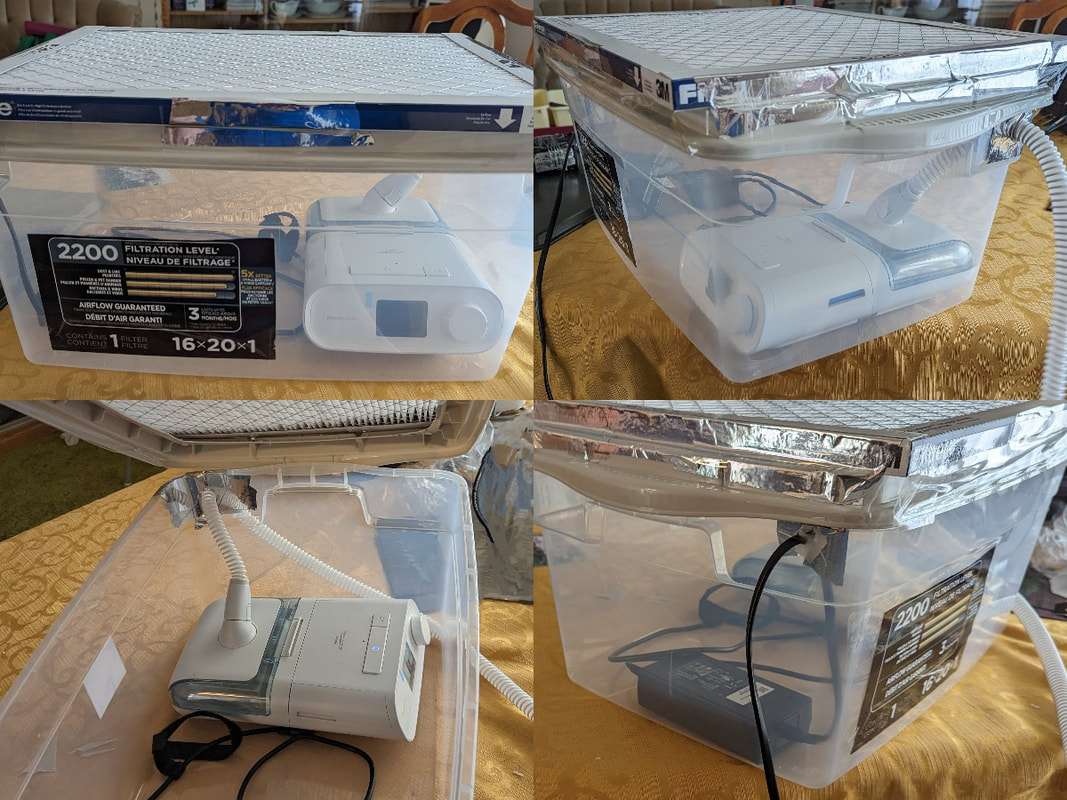

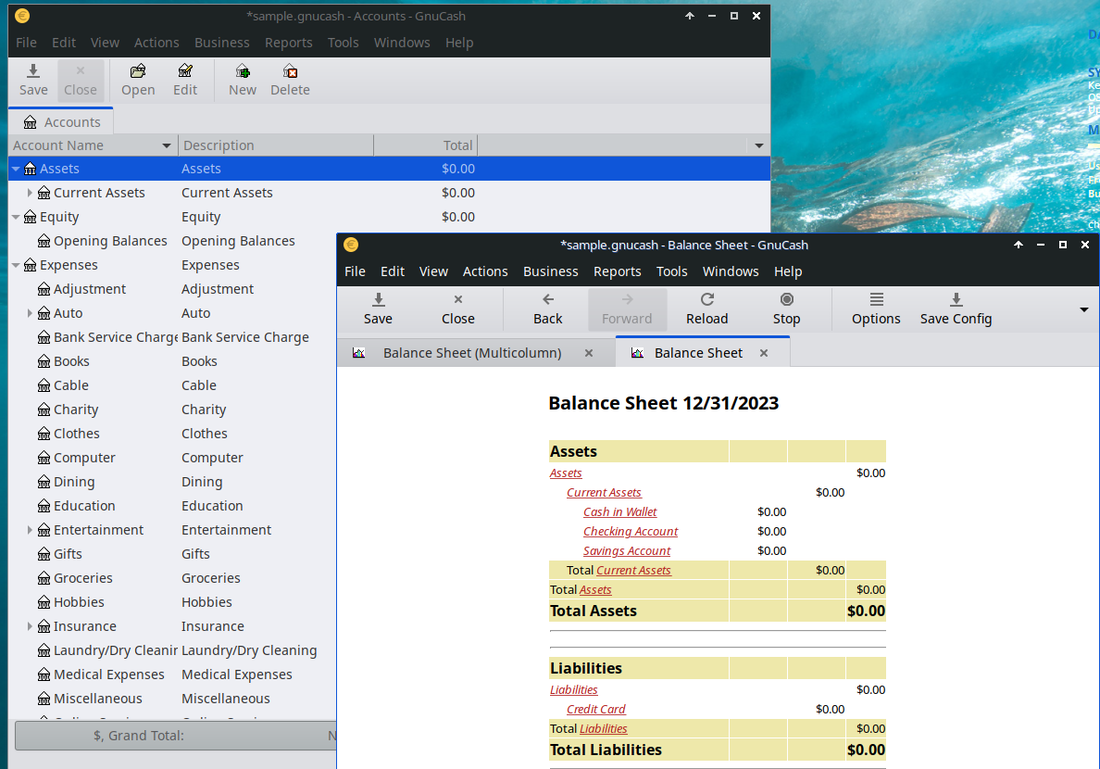
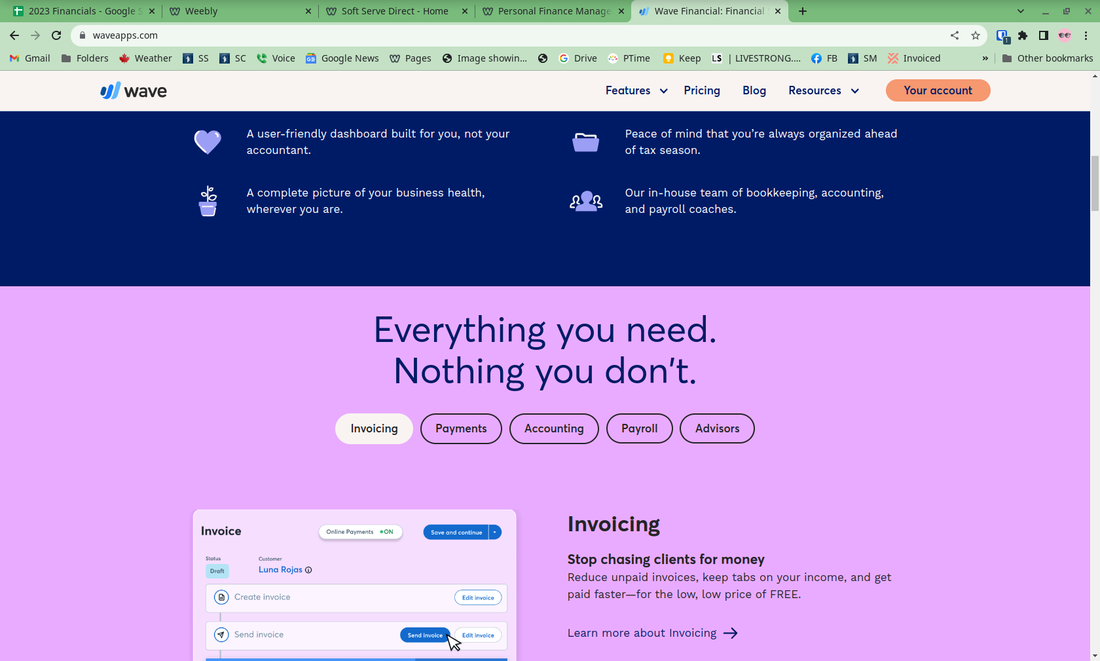
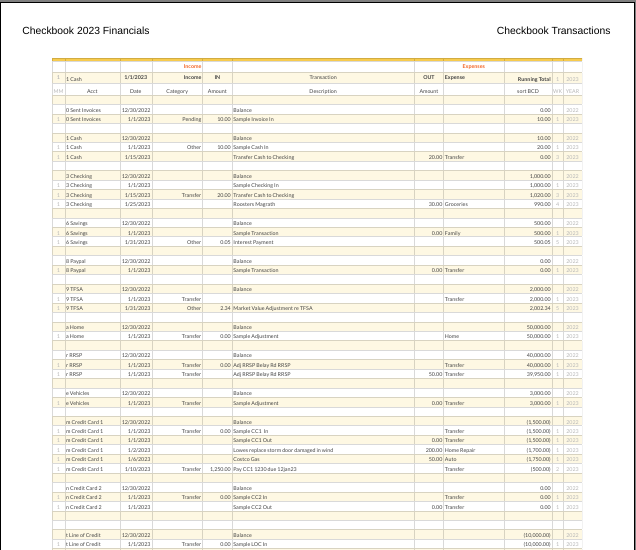
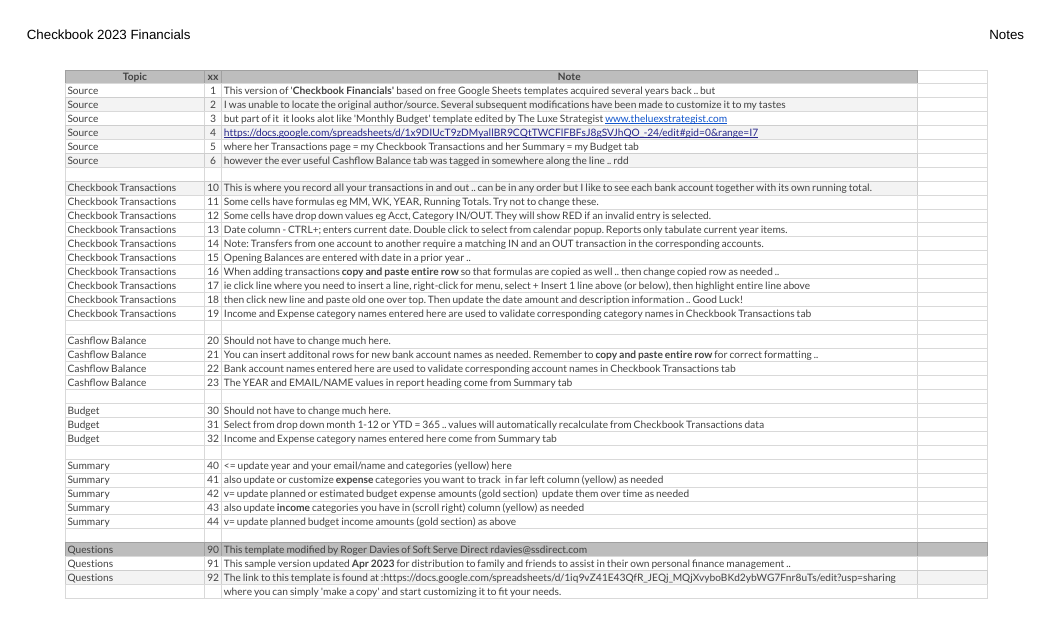
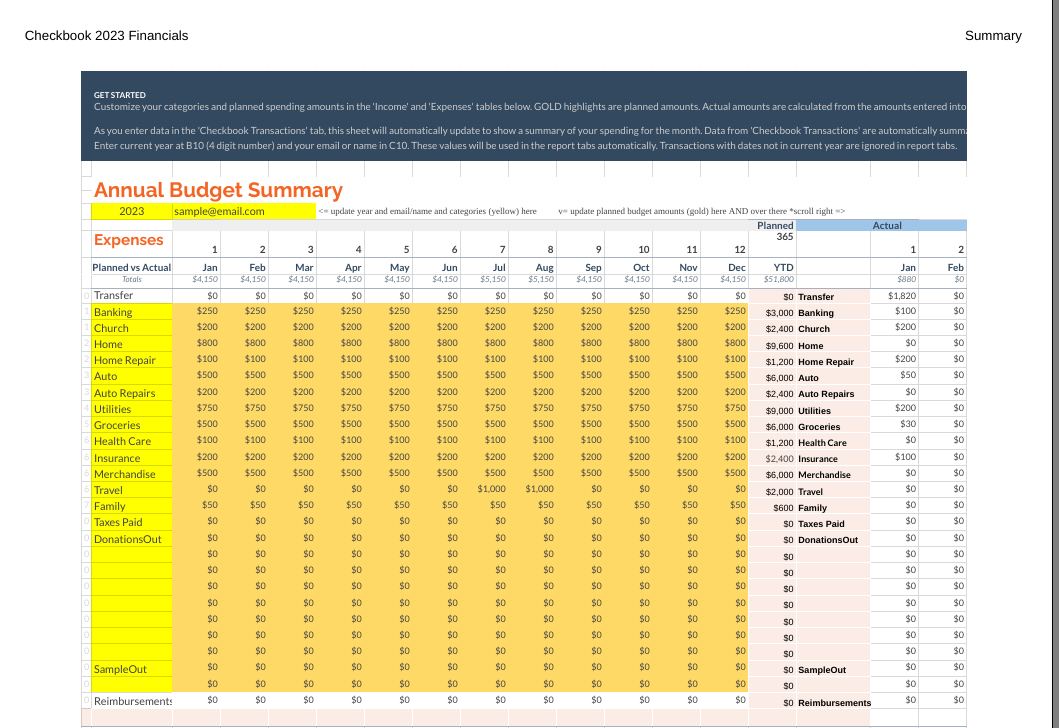
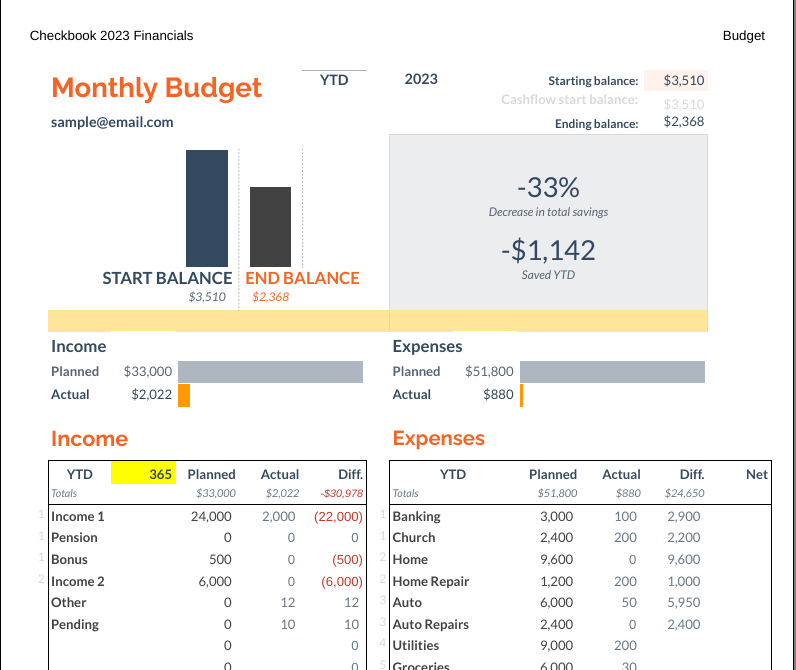
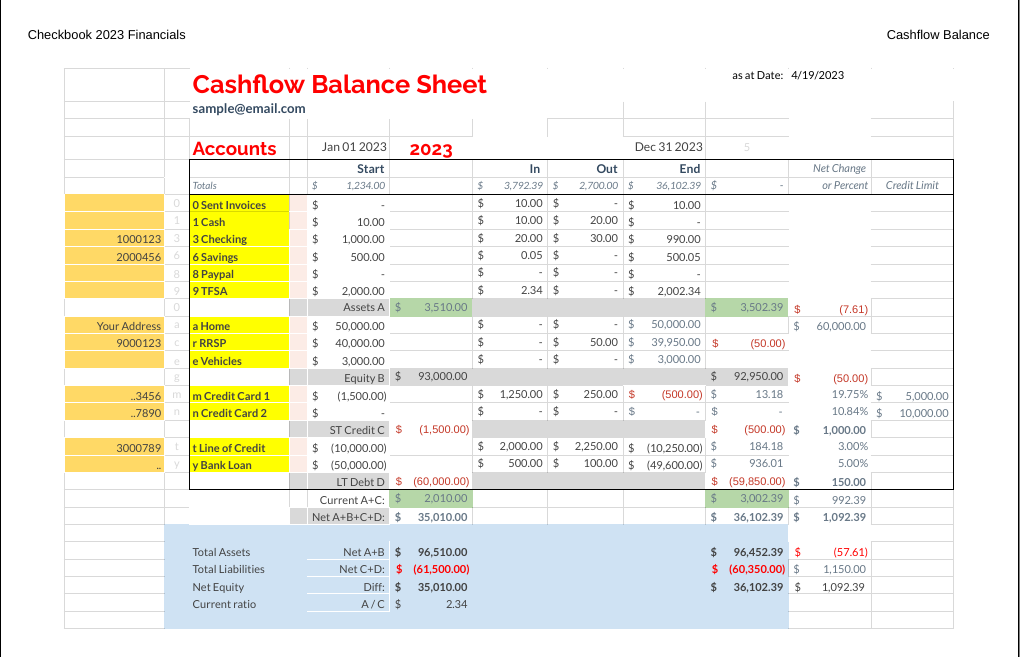
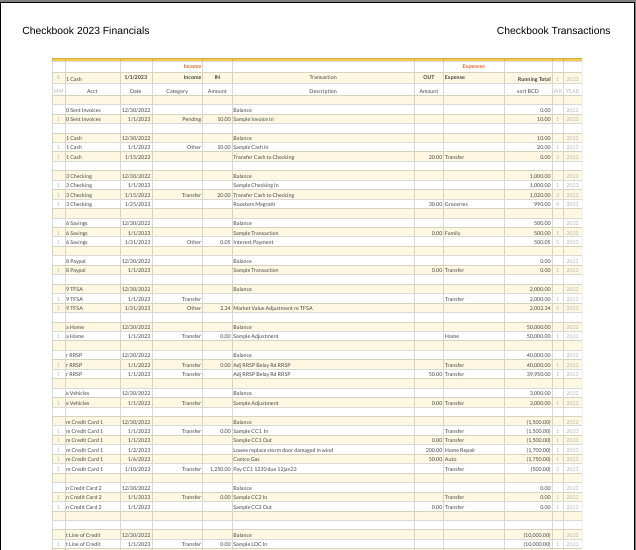
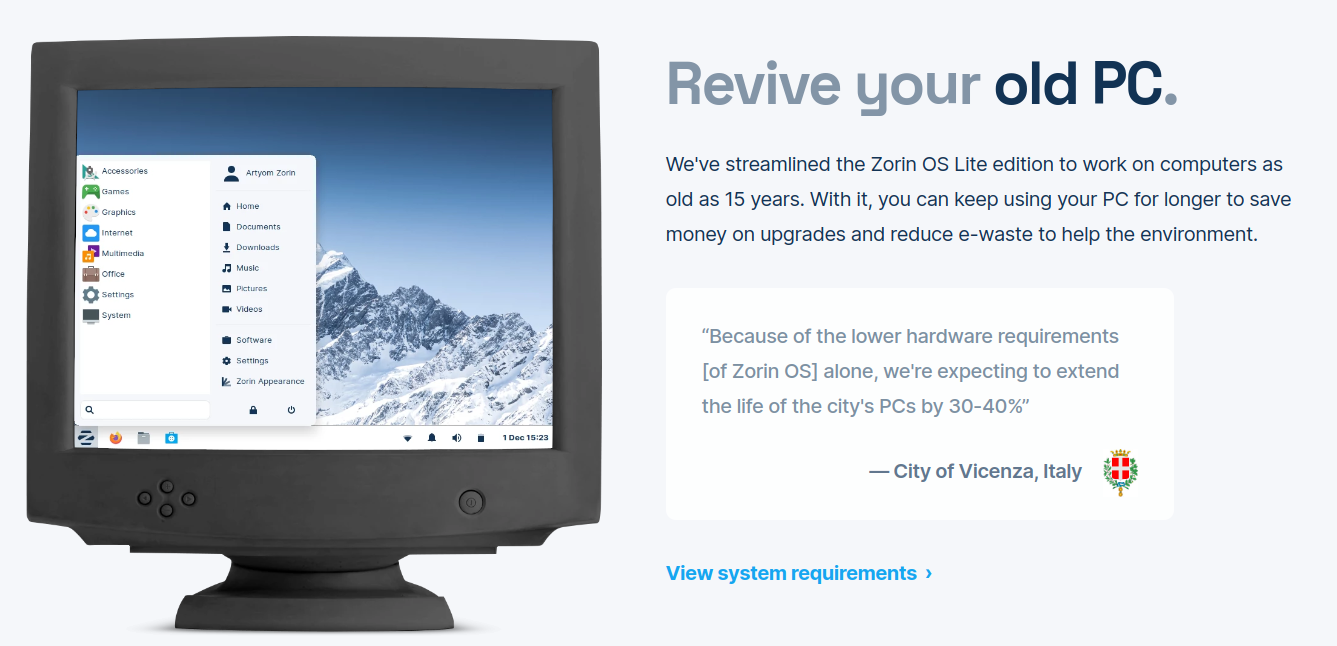
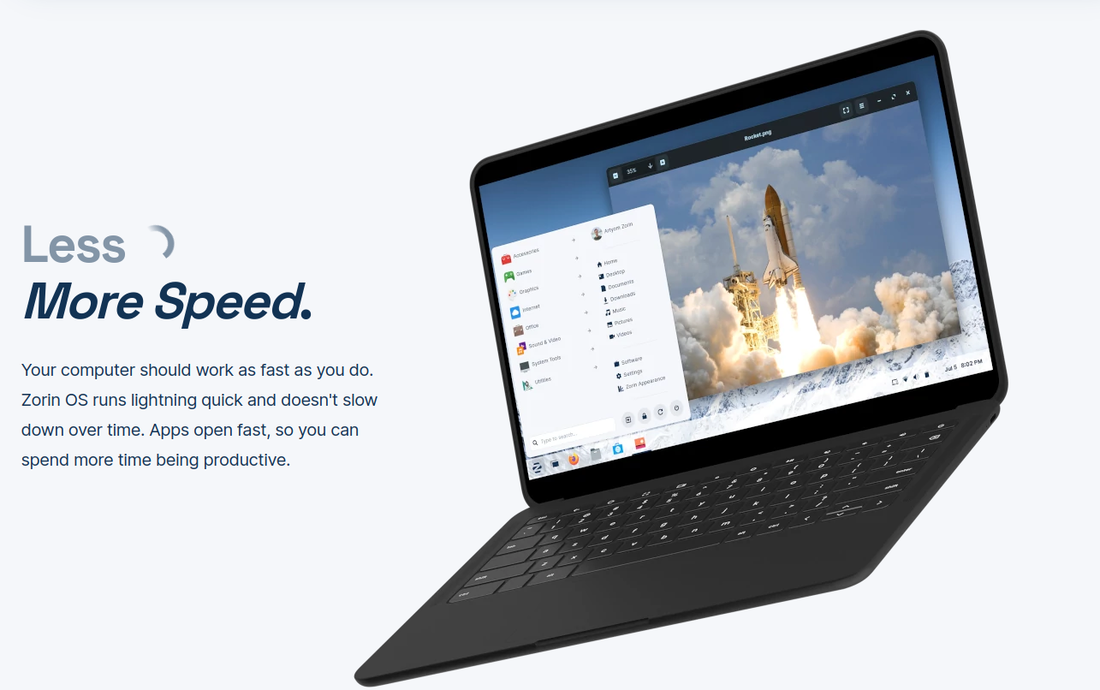


 RSS Feed
RSS Feed
