- GnuCash (that I describe as a open-source free-to-use-at-no-cost Quicken clone).
- Wave Accounting (more like a free version of Quickbooks Online - but with options to pay them for add-on services .. accounting help, online credit card payments, etc).
- Getting Started: You download the version that works on your system from gnucash.org/download and run it. Setting up an appropriate accounting chart of accounts (ie the bank accounts you own and the expense and income categories you want to track and use) is a bit daunting at the outset, but you can use the default set and customize it over time. You could hire an accountant I suppose, or ask a grandchild to help you, but I prefer to just do it myself. Dive in!
- Using the System: In theory, there is supposed to be a way to download transactions directly from your bank. I do not use this as the setup is arcane and I prefer to access my banking information directly online. I just enter transactions directly into the program as they happen. Actually, I use GnuCash as my backup system to my Google Sheets system and just copy and paste transactions between the two to keep them in sync. The interface is much like a checkbook register for each back account you set up with a date, num, description etc for each transaction. I create a saved report for Balance Sheet and Profit Loss and use that to monitor account balances.
- Pro's: Double entry system. Functions much like my favorite old Quicken program (now obsolete, from my old Windows days) used to e.g. using + or- in date field increments the date up and down. Categories are efficiently entered using Quicken shortcuts e.g. Income:Other is quickly entered using unique start for each section i.e. typing 'in' finds Income, pressing : and then 'o' yields Other for the desired category .. Reports are very customizable - click Options to select which accounts to include, what currency, which dates, and how to display them. Reports can be saved and reopened as needed. User data changes are automatically saved and backed up.
- I like the fact that with GnuCash your data is locally stored and accessible even if the internet is down. And even if the internet is working, the website you need may go down itself, but with GnuCash .. happy days. That said, it is somewhat rare now a days that the internet goes down or that sites stop working or go down for maintenance (but it can and does happen). On the other hand, your trusty old computer could also go poof, so IF you don't have a backup from elsewhere .. so sorry. I like to download my Google Sheets file from the cloud to my local computer as a backup, AND copy my synced GnuCash data file to backup server as well .. just in case.
- Owned by H&R Block since 2019, headquartered in Canada, over 2 million users, offers "free-forever" features, unlimited credit card and bank accounts, plus online payment processing for a small fee (if you are in to that kind of thing). Bookkeeping services are also available for an additional fee.
- Using the System: Wave is web-based, so no installation is necessary. Can be accessed from pretty much any browser. Transactions can be downloaded directly from many banks. Again, I do not use this feature as I feel it introduces potential risk to my banking information (as implemented via an external program called PLAID.. but who ya gonna trust? web browsers)! I enter my transactions directly or upload from my Google Sheet via the provided "Wave Connect" extension for Google Sheets. If you are any little bit paranoid about security you probably won't want all your information up and out there on the internet anyway. Meanwhile, I am more trusting and have been testing Wave as an additional backup accounting system. The interface is much like Quickbooks online, but free!
- Pro's: Invoicing is wonderful. Not everybody needs this, but for me it automates the entire process. Setup the template as you like, enter the information, and let it send out emails and track payments. Sweet! Business expense tracking is also appreciated, with ability to upload scanned copies of invoices and other free accounting tools. System is available to anyone you choose to grant access to (multi-user: presuming the internet is up and Wave is still running). The interface speed will vary depending on how fast your internet connection is, but it will always be slower than a standalone program like GnuCash.
- Some Con's: Not sure how to make a real backup from the cloud. Yes, I know that THEY are doing backups of some sort up there, but what if (the company goes away or changes hands, or the internet is inaccessable for longer periods of time, or I decide to migrate to some other system). No backup except printed reports. Wave is still a learning place for me, but it does weird and wonderful things with my USD vs CAD accounts e.g. thinking $10.16 USD is somehow worth about $53.63 CAN in its reports. It also automatically dumps some of my business sales into it's generic Sales income account when I prefer the specific one I set up for each sub-category business. Hmmm My workaround for each was to add in an 'in/out correcting transaction' (ie an accounting Journal Entry) to move the amounts from where it ended up to where I wanted it so it matched the way all my other accounting systems worked. This works, but requires extra entries and time. Also, since the system is web based, it takes much longer to enter each of these adjustments .. find the account, wait for page load, click More > Add Journal Entry, wait for page load, enter information, click Save, wait for page load .. you get the idea. The speed of your internet connection and computer will determine your actual experience, but it is noticably more laggy than either of the other two systems I have been using.
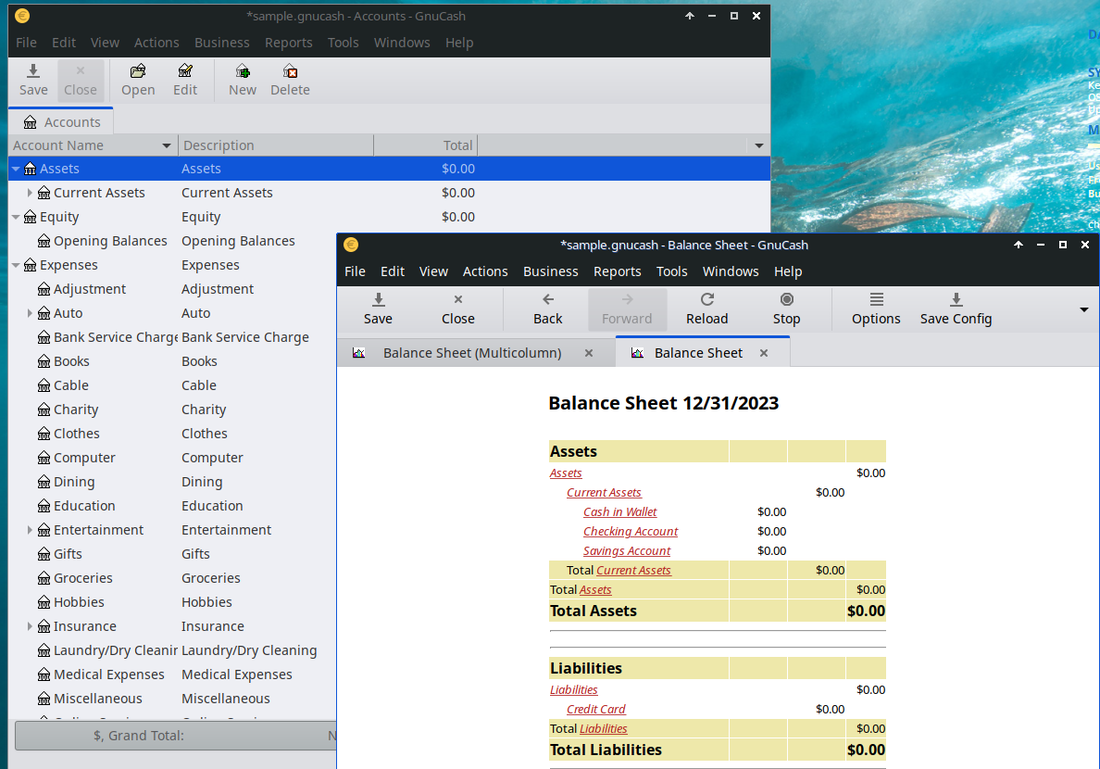
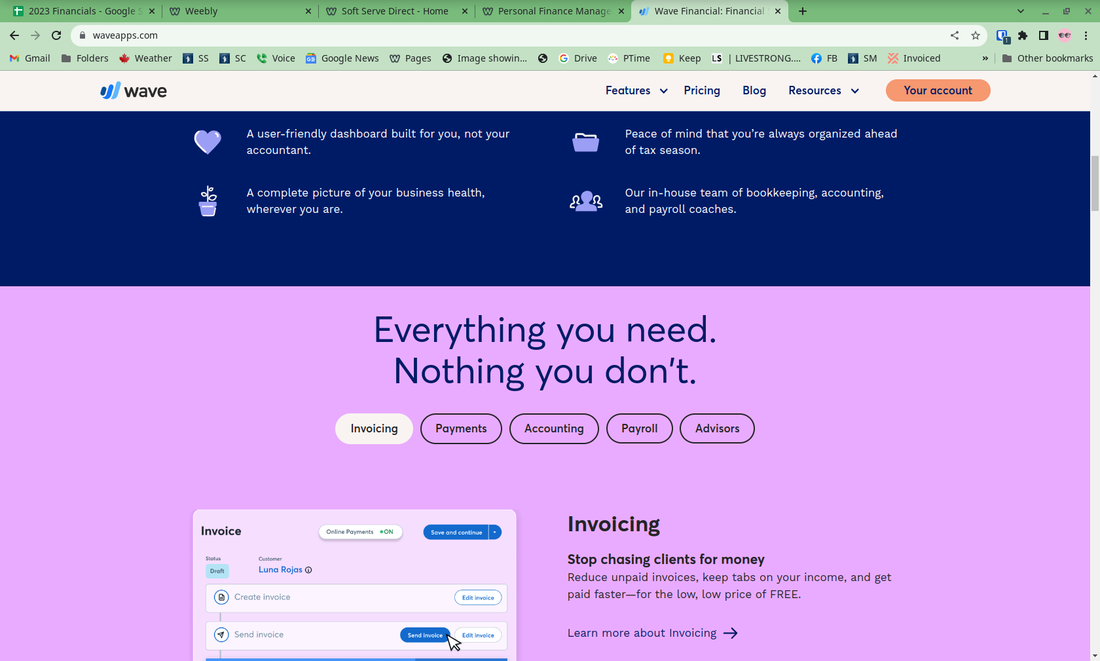
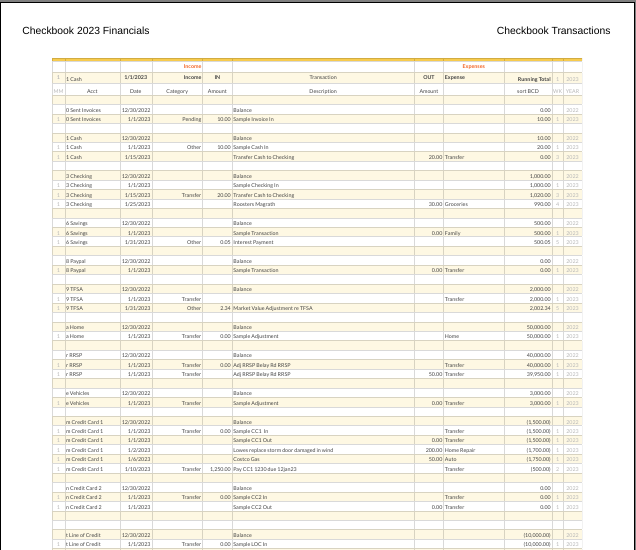
 RSS Feed
RSS Feed
